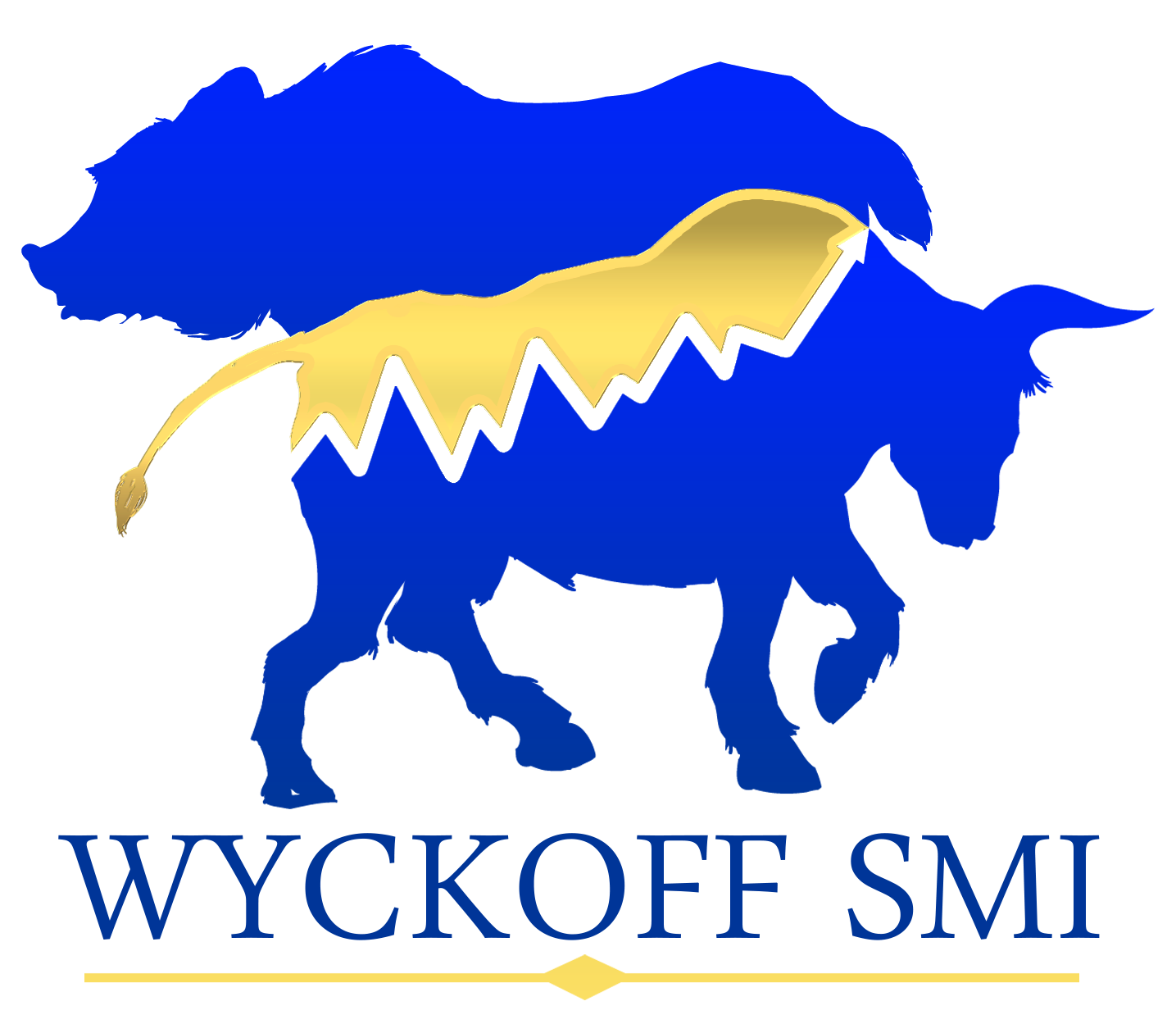Identifying The Trend & Appropriate Stocks
On these lessons we want to show you how to navigate the “Pulse of the Market” Charting Software, to best use what you have learned from the “Wyckoff Unleashed” online course.
When you are on our website WyckoffSMI.com, you can go to the “Members” tab, and click “Pulse of The Market” Charting Software. This will load the charting software.
The following video will show this…
When you login to the software, the default chart is the 3 month chart of the Wyckoff Wave (WW). If you go to symbol bar and type in “WW”, it will show you at the top, all of the Wyckoff Indices/Sectors that we have constructed for our students/subscribers.
The Wyckoff Wave Indices are: Wyckoff Wave (WW), Wyckoff Wave Unweighted (WWU), Wyckoff Wave New (WWN), Wyckoff Wave Growth (WWG), and finally Wyckoff Wave Tape Reading (WWTA).
The Wyckoff Wave Sectors are the following: Biotech, Consumer Discretionary, Consumer Staples, Financial, Gaming, Healthcare, Industrial, Materials, Metals, Oil, Real Estate, Retail, Technology, Transportation, and Utilities. These sectors are constructed by monitoring every intra-day wave of each individual sector holding, and constructing the Sector chart from the data points.
The first step of the Wyckoff Method is to determine the trend of the market. We do this by observing the chart for the Wyckoff Wave. You can also observe another indices like the Unweighted, New, Growth, or Tape Reading. You can look at a daily or weekly chart for the time frame you choose, as well as a 5 minute intra-day chart with the Optimism-Pessimism line chart at the bottom of the chart.
Once you have determined the trend of the market, you would then want to compare the Sectors to the Indices for those Sectors that are outperforming/underperforming your Indices. This can be done by clicking the navigation button at the top labeled “Compare Sectors”. This will load a comparison line chart showing all the Sectors versus the Indices which is the dark line.
Once you have determined the strong/weak Sectors, you can then compare all the holdings that make up that sector for the strongest/weakest stocks. You do this by clicking the “Compare Holdings” button in the navigation bar. This will show all holdings of the Sector versus the Sector which is shown by the dark line.
These above steps are shown in the following video…